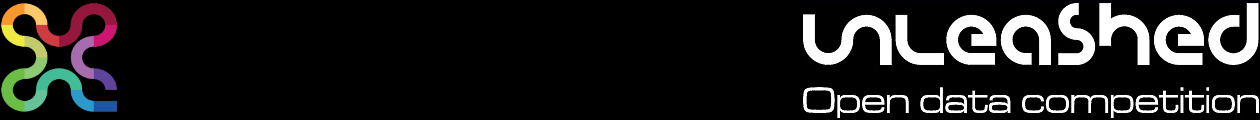Here are some helpful resources to help you learn how to create an entry.
Glossary of terms available here
Advanced Tools of the Trade
Are you after some advanced tools of the trade. Check out the GovHack Developer Kit
How to code
Learn how to code through online tutorials that guide you through a practical example of coding. There are many levels of tutorials that you can explore and have fun with!
- http://code.org/learn/beyond
- http://www.codecademy.com/
- https://www.touchdevelop.com/app/
- http://www.learntomod.com/
Create Stories, Games and Animations
- https://scratch.mit.edu/
Create a website
Create a free website through these platforms that are easy to use, and provides a domain name, support and templates for fast website building.
- https://wordpress.com/
- http://www.wix.com/
Data tools
The following links assist you to
- Create infographics/picture charts: http://piktochart.com/
- Creating charts in MS Excel
- Ask the web to calculate for you http://www.wolframalpha.com/
Excel help
Excel help is available through these tutorials to help you sort through data and learn other Excel skills
- Microsoft Excel Tutorials
- http://www.free-training-tutorial.com/
Create videos
Create a video by using the free video maker Windows Video Maker by downloading http://windows.microsoft.com/en-AU/windows-live/movie-maker
You can also use follow these instructions to use iMovie:
- iMovie on iPad https://www.youtube.com/watch?v=NCTQjmsCZRk
- iMovie on Mac http://www.macworld.com/article/2053681/getting-started-with-imovie.html
Entrepreneurship tools
Explore entrepreneurial ideas and tools available through the links below:
- http://www.nch.com.au/scribe/
Prototyping on paper
https://popapp.in/
Free tool that turns hand-drawn wireframes into tappable app prototypes; If you can draw, you can design apps.
invision
http://www.invisionapp.com/
Free tool that transforms your designs into interactive prototypes complete with gestures, transitions & animations for web, iOS & Android.